Metronome
from KEUWLSOFT
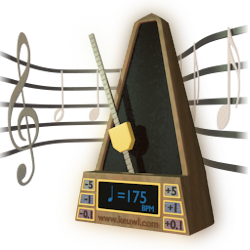
Description
10 to 310 BPM (Beats Per Minute) metronome with graphical metronome and staff showing beat progress.
♩ Select up to 12 beats per bar and set beat value to half, quarter, eighth or sixteenth note.
♩ Moving pendulum with motion blur effects.
♩ Accelerando slider for gradual speeding up/slowing down. (0.1 to 10 BPM/bar).
♩ Beats highlighted on music staff as they are played. Accent or mute any of the beats.
♩Three different sound effects to choose from.
♩ Select from 0 to 9 sub beat divisions.
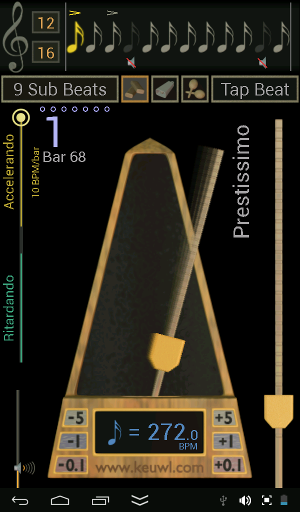
Motion blur |

Moderato | 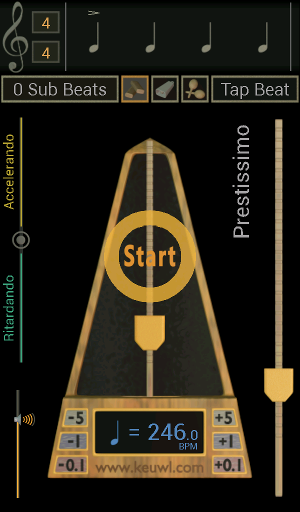
Ready to start |
Operation
Tap start to start the metronome. the metronome will oscillate from side to side, the rate shown in the display at the bottom of the metronome. Tap the metronome again to stop it.
To select the tempo, slide the weight up the pendulum arm to the right of the metronome. If more precise control of the tempo is required, use the 5, 1 and 0.1 BPM buttons on the base of the metronome. Tap the 'Tap beat' button to set the tempo from the time between two successive taps.
To change the instrument, tap on one of the three musical instrument icons.
To change the volume, use the slider at the bottom left.
For accelerando (gradually speeding up) or retardando (gradually slowing down), use the slider to the left of the metronome. The tempo will be increased/decreased by the amount shown at the start of each new bar.
For dividing each beat into further subdivisions, tap the sub beat box and select the number of sub beats from 0 to 9. Sub beats will sound as a click.
To accent (make louder) a beat, tap above the beat in the music staff. An accent will indicate which noes are accented. To mute a note, tap below the beat in the musical staff, a mute symbol will appear showing that that beat wont be sounded.
To set the number of beats per bar, tap the top number to the right of the clef. Chose from 1 to 12 beats per bar.
To set the beat value, tap the lower number next to the clef in the music staff. Chose from 2 (half note), 4 (quarter note), 8 (eighth note) or 16 (sixteenth note).

Beats per bar | 
Sub beats | 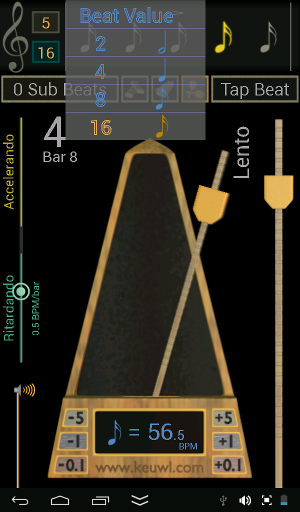
Beat value |


