Keuwlsoft Electronics
With the growth of Arduino, Raspberry PI and other rapid development systems, what can be achieved by makers, hobbyists and professionals in a short time frame is impressive. Keuwlsoft is adding to this area with its Bluetooth Electronics and IR Remote Creator apps.
The Bluetooth Electronics app can connect to your project with Bluetooth, Bluetooth Low Energy or via a USB to Serial connection.
The IR Remote Creator app can be used to control your project using the IR blaster found on some Android devices.
You undertake any electronic project at your own risk. Please be careful.
Bluetooth Electronics App with Arduino Examples:

This example demonstrates the slider elements from the app. Pulse Width Modulation (PWM) is used to control the brightness of three LEDs. Arduino Uno and a Bluetooth HC-06 module are used.

This example demonstrates how to communicate to an Arduino with an HC-06 Bluetooth module using the button controls within the app. To make it more interesting, we used these buttons to control relays which connected power to the motor/solenoid of an old RC car.
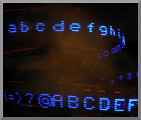
This example demonstrates a cool effect that can be achieved with a line of LEDs turned on and off rapidly. An Arduino Nano and an HC-06 Bluetooth module were used.

Uses two Bluetooth HC-06 Modules to create a repeater, such that anything received on one of the modules is passed onto the other. Demonstrates the software serial on the Arduino, and the terminal controls on the app.

An HC-SR04 ultrasonic distance sensor is used to measure distance and send the information via an HC-06 Bluetooth module to the app. The light indicator on the app will change colour depending on the distance measured.

Monitors the digital and analogue inputs on an Arduino Mega. Uses an HC-06 Bluetooth module to connect to the Android device. Demonstrates the graph feature of the app.

Monitor the Analogue and Digital Inputs on the Arduino Uno. An XBee HC-06 Bluetooth module and shield are used to provide the Bluetooth Connection.

A DHT11 temperature and humidity sensor is read using an Arduino Uno. An XBee HC-06 Bluetooth module and shield are used to send the results to the app to be displayed on temperature and bubble gauge indicators.

This example demonstrates how to change the baud rate and other settings on an HC-06 Bluetooth module. Two modules are required, one to communicate to the app and the other to be programmed with the Bluetooth AT commands

Two stepper motors are controlled either by the accelerometer on the Android device, or pad control elements in the app. Two 28BYJ-48 Stepper motors are controlled with ULN2003 drivers and and Arduino Uno.

A NeoPixel Ring is controlled using an Arduino Uno connected to an Android device using an XBee Bluetooth module and shield.
IR Remote Creator App with Arduino Examples:

This example uses the IR Remote Creator app with NEC protocol to control a tri-color LED with Pulse Width Modulation.

Listens to IR transmissions and generates a raw timing pattern that can be used within the IR remote creator app to re-create the transmission.

Arduino code to go with the default remote that comes with the IR Remote Creator App. For where the default remote will suffice and for those who want to get something working fast.

Remote control a ISD1820 module to make sounds. Prank or tease your friends and family (in a nice way) with unique sounds you have recorded on the ISD1820 module.
More Arduino Examples:

A DHT22 temperature and humidity sensor is combined with an LCD display to create a basic temperature and humidity meter. The maximum and minimum values are stored and shown when a button is pressed.
