Guitar Tuner Pro
from KEUWLSOFT
Brief Description
This app uses your microphone to detect the string being played and indicate if you should tune up or down. The app starts in auto tune mode; simply run the app, hit a string and start tuning your guitar. Tune into the orange region for a good results or green for perfection. Choose guitar tuning from a selection of over 100 options or make your own. Shift up or down for orchestral tuning. Pitch pipe option. Equal temperament or Just intonation. Tuning range from 30 Hz to 4186 Hz .

Guitar Tuner Pro
The Meter
The meter consist of a dial with needle pointing to the current tuning. small divisions are 2 cents and the larger ones 10 cents. The orange markers indicates plus or minus 10 cents away from the targeted note. The note color will change to reflect the distance to the target note. It will become orange when the distance is 10 cents or less and green when the distance is 5 cents or less. This is also indicated in the digital part of the meter.
The Guitar
The guitar indicates current note being played or allows fast note selection in manual mode. To change the guitar tuning, tap the box with the tuning name to open another screen from which a different tuning can be chosen.
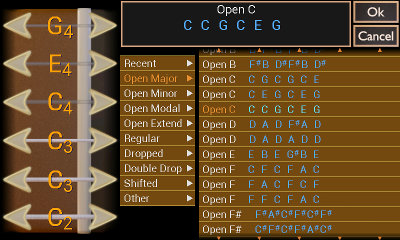
Select Guitar Tuning Screen
To change the open string notes up or down, tap the arrows. Alternatively use the menu to find the desired guitar tuning. When done, tap ok to return to the main screen with the new tuning.
Auto Mode / Manual Mode
By default, the app starts in auto mode as indicated by the red auto button. In auto mode the note being played is automatically detected and the meter centered on that frequency. This allows hands free operation since your hands will be needed to tune your guitar.
By turning Auto off, the meter will stay centered at the current note which can be adjusted by either spinning the dial, or selecting the note to tune to from the guitar.
Pitch Pipe
By pressing the pitch pipe button, it will glow orange and sound the currently selected note. This works best in manual mode and using the guitar to select the note to play. Press the pitch pipe button again to turn it off.
Shift
If you don't want A to be 440 Hz, use the shift buttons below the tuning gauge to shift the tuning up or down. The offset is given in cents (100 cents is one semi-tone in equal temperament). Shift up to 1200 cents (one octave) in either direction. Tap the zero button to cancel shifting. Use the snap button to set the offset to the nearest note. An example: your friends instrument is out of tune, but they wont admit it - Get them to play a note and then use the snap/arrow buttons to get the tuner to indicate what they thought they played. Now tune as normal.
Equal Temperament / Just Intonation
Select Equal Temperament or Just Intonation with the ET & JI buttons. Equal Temperament is the western 12-tone equal temperament scale with 100 cents
between each note. The Just intonation scale is not equally spread in frequency so that notes can be formed from simple ratios of other notes to create a more harmonious sound.
Whilst an just intonation open chord will sound nice on a guitar, the frets are spread for equal temperament, such that unless you are playing 'slide' guitar, or on a non-fretted instrument, equal temperament will sound better.
The ratios for just intonation:
| Unison | C | 1:1 |
| Minor second | C# | 16:15 |
| Major second | D | 9:8 |
| Minor third | D# | 6:5 |
| Major third | E | 5:4 |
| Perfect fourth | F | 4:3 |
| Augmented fourth | F# | 7:5 |
| Perfect fifth | G | 3:2 |
| Minor sixth | G# | 8:5 |
| Major sixth | A | 5:3 |
| Minor seventh | A# | 16:9 |
| Major seventh | B | 15:8 |
| Octave | C | 2:1 |
For other just intonation options, see this tuner.
Alternate Tunings
There are many alternate guitar tunings that are used. Apart from the standard EADGBE, Drop D, Double Drop D and DADGAD tuning are popular.
Alternate tunings can be separated into several categories:
- Open Tunings - The open strings will sound a chord
- Regular Tunings - The same number of semi-tones between successive strings
- Dropped Tunings - the 6th string is dropped a tone further than the other strings
- Double Drop Tunings - both the 1st and 6th strings are dropped a tone further than the other strings
- Shifted - All strings are shifted up or down by N semi-tones
- Other - Miscellaneous tunings
