Sand Timer
from KEUWLSOFT

Description
Hourglass timer with great sand effects.
Great for board games, as a kitchen timer, or for telling the kids how long until bedtime. An hourglass is much easier for small children to understand than just numbers.
Operate up to 8 sand timers simultaneously (each one is colored differently and selected at left of screen).
The accelerometer sensor is used - turning upside down will reverse the time and reset the timer (there is an option to turn this off).
Set the countdown time anywhere from 1 second up to 83 days. Change timer names to be more descriptive. Changes will be stored for next time app is run.
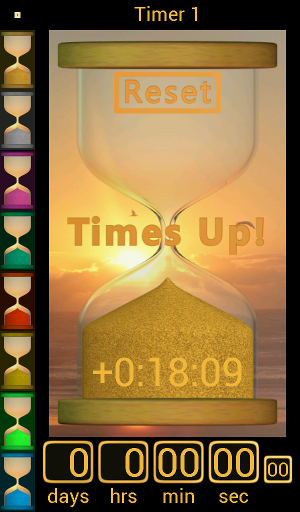
Times up! screenshot | 
Start screenshot | 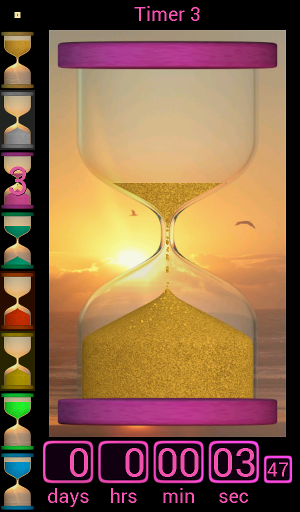
Falling sand screenshot |
Operation
Each of the 8 timers is is a different colour, and can be selected by the small timer icons on the left of the screen.
Before tapping start, the time can be adjusted by tapping on the days, hours, minutes or seconds digital display at the bottom of the screen. This will open up a tab from which the new days/hours/minutes/seconds can be selected. Tap outside the tab to close it.
To change the name of the timer to something more descriptive, tap the timer name. This will open up a box from which a new name can be entered.
To pause the timer, tap anywhere on the timer once it is running. A continue and reset button will then appear. The remaining time can be adjusted at this point, as with setting it at the start.
The small icon in the top left will bring up a menu with four further options: toggle sound on/off, toggle accelerometer on/off, reset all timers and reset all defaults. Reseting all defaults will reset the timer times and their names to their original values.
If the accelerometer is on, turning the device upside down will cause the sand to start flowing backwards. It will take up to 5 seconds for the sand to return to the top half of the hourglass.
The current settings and times are stored on exiting the app. Therefore when the app is next run, the timers will be still be counting down. A notification will be shown in between running the app if the times up is reached. The notifications are cancelled on rebooting the device. Therefore this app is not meant to be a substitute for an alarm clock, no sand timer alarms are sounded when the app is not running.
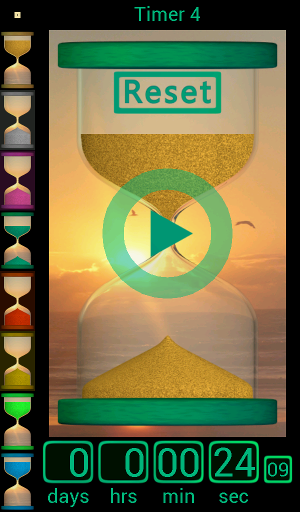
Paused screenshot | 
Edit hours screenshot | 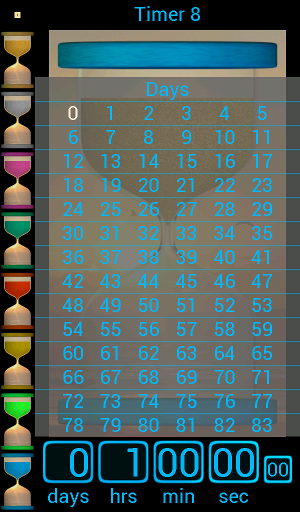
Edit days screenshot |

