Remotes List
This screen allows you to manage the remotes, re-arrange their order, duplicate and delete remotes, or just scroll through them to select the one you want.
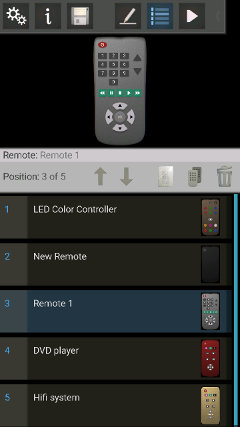
List mode
Deleting and duplicating remotes only available in creator mode (change mode in settings).
At the top of the screen is a small remote, followed by a control bar and then the list of remotes.
Control Bar
The control bar shows the currently selected remote and its position in the list.
Arrows - These allow the currently selected remote to be shifted up or down in the list (holding and dragging in the list can also achieve this).
New Remote - This button will add a new remote with one button ready for editing.
Duplicate - Makes an identical copy of the currently selected remote.
Trashcan - This deletes the currently selected remote. If the confirm delete of remotes option is set, then a dialog will appear to confirm if you realy want to delete the remote, otherwise it is just deleted.
List
The list of remotes shows the position, title and a small image of each of the remotes.
Dragging on the list will scroll the list.
Tapping on a item in the list selects that remote.
Sliding an item, left or right will delete it from the list.
Long pressing on an item allows it to be dragged to a new position in the list.